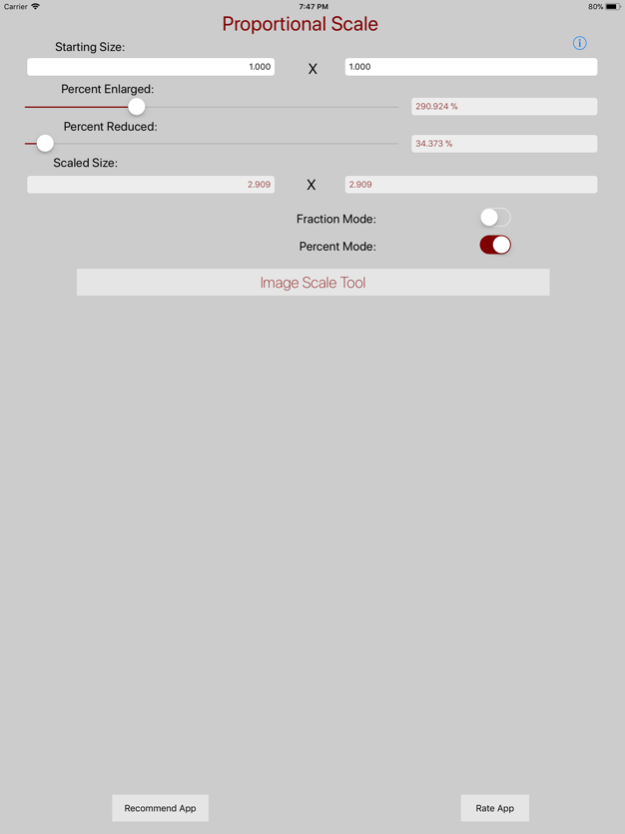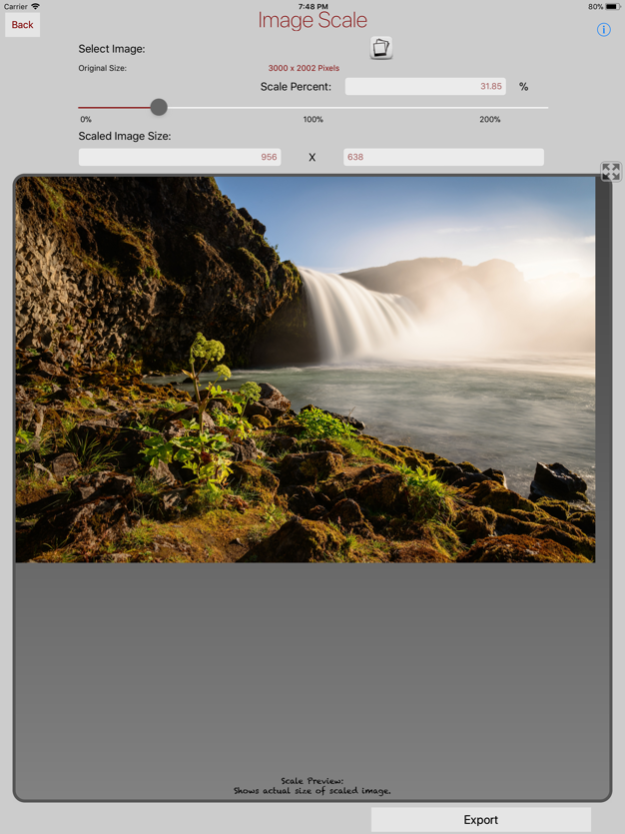Proportional Scale 3.6
Continue to app
Paid Version
Publisher Description
Simple Calculator app for resizing images without squishing or stretching images out of the aspect ratio.
Have you ever resized an image that resulted in image stretching or unwanted distortion. Proportional Scale App makes it easy to calculate new image dimensions and maintain the aspect ratio; leaving no distortion or stretching.
How To Use:
* Enter the dimensions of the image to be scaled.
* Change the scale ratio with slider or text entry.
* Use the scaled image to resize the image.
“As a graphic designer I have the need to scale images all the time. This works great and is easy to use.”
- SadieGirl22
“I scale photos all the time and usually have to calculate both dimensions. With this app I can find both dimensions quicker. It saves me time and it looks great.”
- Bowz
Features:
* Scale image dimensions
* Maintain image proportions
* Fraction Modes
* Percent Mode
* Image scale tool
Image Scale Tool:
This tool lets the user select an image and scale it to an exact pixel size. The tool will show an image preview to help the user know how big the new size actually is.
"I work for a blueprint company and sign shop. We are always looking at size limitations imposed by the customers. This is the best answer to all the "what if it was" questions. Also the customer and I can see quickly how pixilated an image would become if it gets blown up too big without expensive graphic software. Some software developers go above and beyond, thank you for adding this great feature to an already amazing app."
- DarVader55
Get Proportional Scale Today!
Jan 24, 2018
Version 3.6
This app has been updated by Apple to display the Apple Watch app icon.
* Fix image export feature
* Cleaner interface
About Proportional Scale
Proportional Scale is a paid app for iOS published in the System Maintenance list of apps, part of System Utilities.
The company that develops Proportional Scale is Courtney & Company. The latest version released by its developer is 3.6.
To install Proportional Scale on your iOS device, just click the green Continue To App button above to start the installation process. The app is listed on our website since 2018-01-24 and was downloaded 11 times. We have already checked if the download link is safe, however for your own protection we recommend that you scan the downloaded app with your antivirus. Your antivirus may detect the Proportional Scale as malware if the download link is broken.
How to install Proportional Scale on your iOS device:
- Click on the Continue To App button on our website. This will redirect you to the App Store.
- Once the Proportional Scale is shown in the iTunes listing of your iOS device, you can start its download and installation. Tap on the GET button to the right of the app to start downloading it.
- If you are not logged-in the iOS appstore app, you'll be prompted for your your Apple ID and/or password.
- After Proportional Scale is downloaded, you'll see an INSTALL button to the right. Tap on it to start the actual installation of the iOS app.
- Once installation is finished you can tap on the OPEN button to start it. Its icon will also be added to your device home screen.